How to disable the text link counter feature in Yoast SEO
The text link counter helps you keep track of the internal and outbound links in your texts. Links help crawlers find your posts and pages and figure out the structure of your site. Your visitors also use links to navigate your content. The text link counter feature is automatically enabled in Yoast SEO. You will find it in the Posts overview screen.
If, for some reason, you want to turn this feature off, follow the steps below.
- Log in to your WordPress website.
When you’re logged in, you will be in your ‘Dashboard’.
- Click on ‘Yoast SEO’.
On the left-hand side, you will see a menu. In that menu, click on ‘Yoast SEO’.
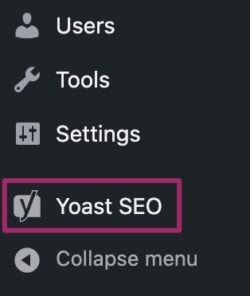
- Click on ‘Settings’.
The ‘Yoast SEO’ settings will expand, providing you with additional options. Click on ‘Settings’.
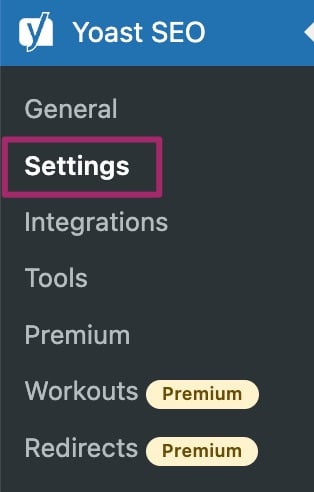
- You’ll be on the ‘Site features’ settings.
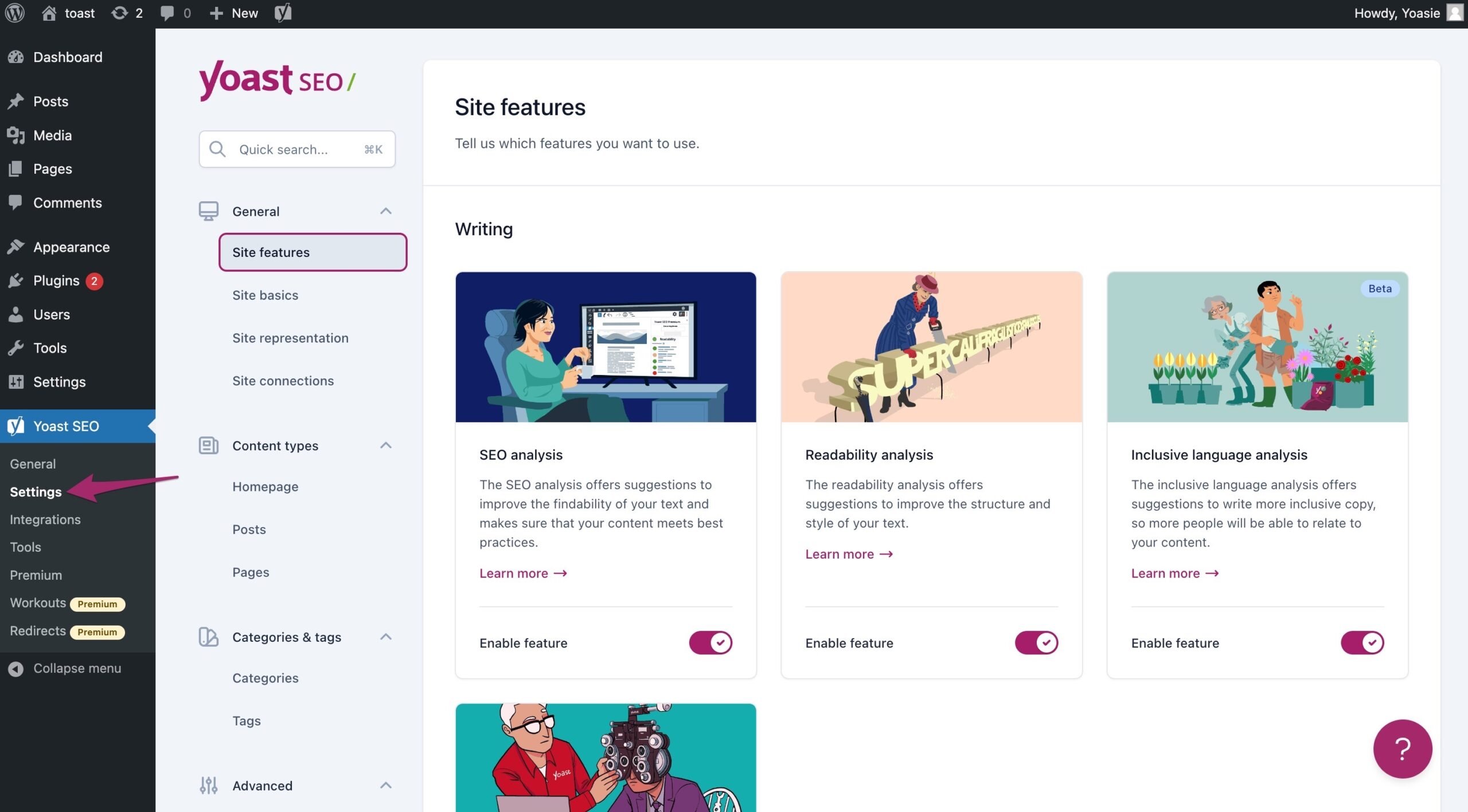
- Scroll down to the Site structure section to find the Text link counter box.
To enable the feature, toggle the switch on. To disable the feature, toggle the switch to off.
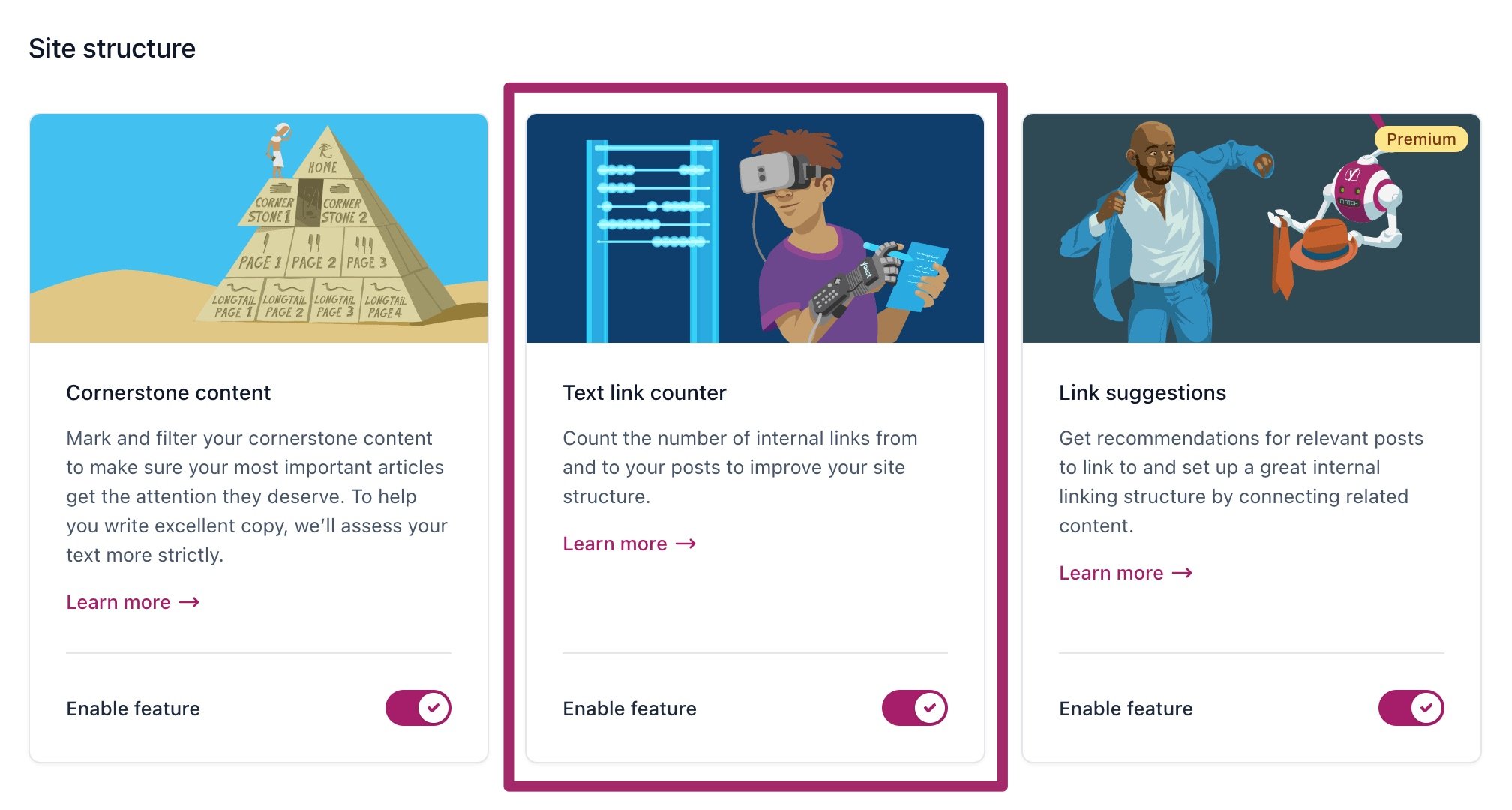
- Click ‘Save changes’.


