What to do when Facebook sharing is not working correctly
There are a number of reasons that sharing on Facebook fails to display correctly. Facebook’s debug tool will provide you with a lot of information that might help narrow down the issue and allows you to flush Facebook’s cache for a specific page to ensure Facebook sees the most current metadata.
If you’ve updated your social settings or metadata for an article and aren’t getting the right details on Facebook yet, you might need to force update Facebook’s cache of that page. To do that, go to the Facebook debug tool, enter the URL you wish to update, and click Scrape Again.
- Go to Facebook’s Sharing Debugger
- Enter the URL you want to update
- Click Debug
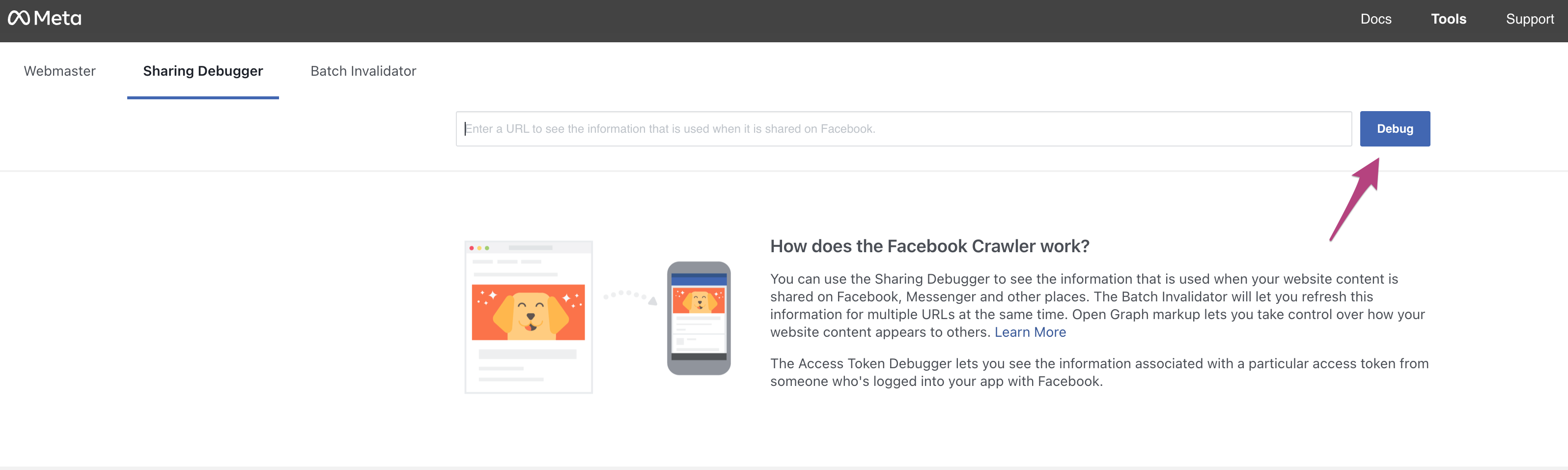
- Click Scrape Again
Under When and how we last scraped the URL, click Scrape Again.
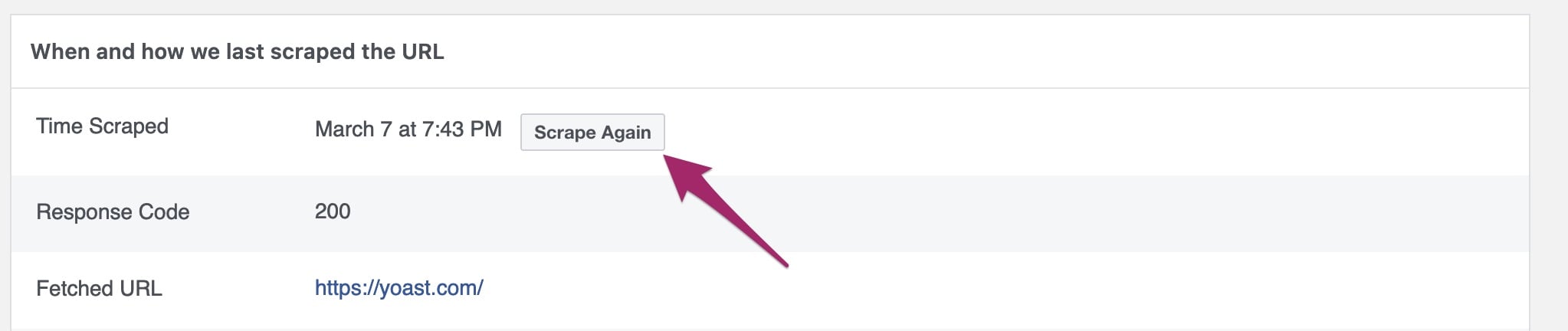
- Look at the updated Link Preview
If this is correct, you’re done.
If not, check the Warnings That Should Be Fixed section for any errors. Fix errors and repeat these steps.
If there are no warnings to be fixed, click on Show All Raw Tags to review the actual information Facebook received. If the tags are incorrect, run a conflict check.

